部署(deployment)
如何自動部署
使用 GitHub Action 自動部署
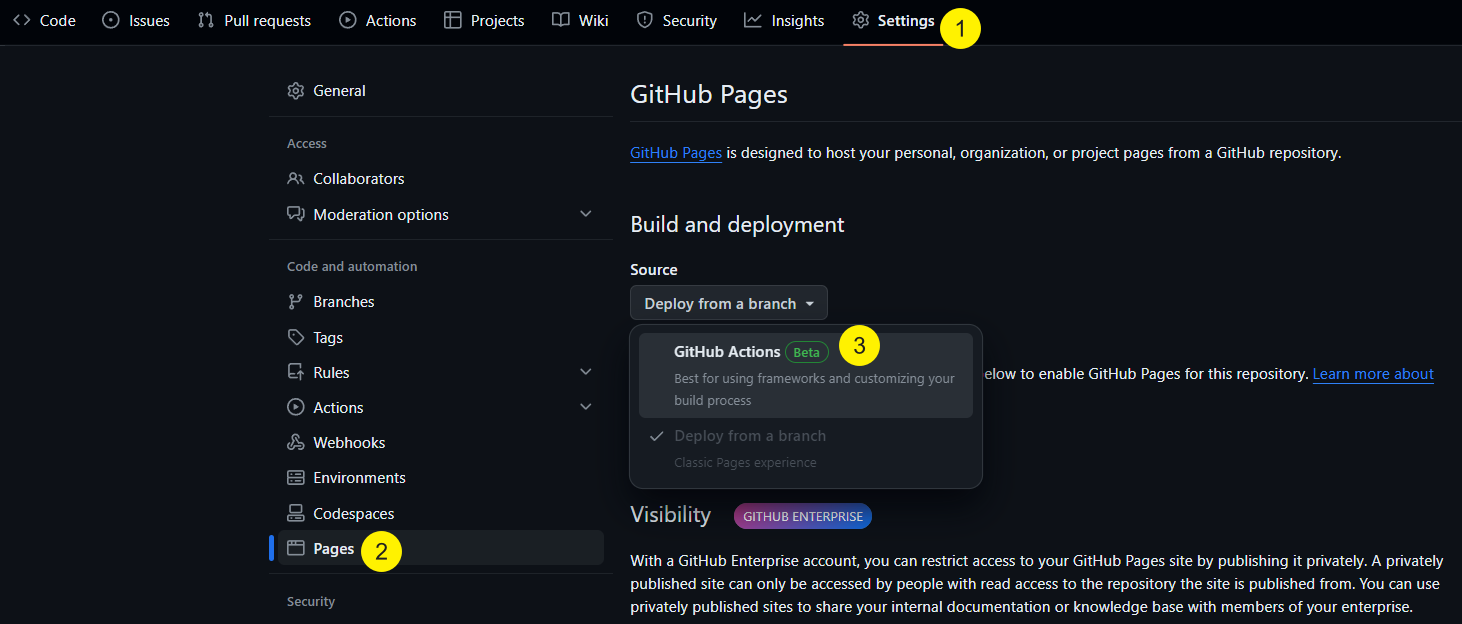
將以下 yaml 貼到 ./.github/workflows/deploy.yml
name: Deploy
on:
push:
branches:
- main
jobs:
deploy:
runs-on: ubuntu-latest
permissions:
contents: write # To push a branch
pages: write # To push to a GitHub Pages site
id-token: write # To update the deployment status
steps:
- uses: actions/checkout@v4
with:
fetch-depth: 0
- name: Install latest mdbook
run: |
tag=$(curl 'https://api.github.com/repos/rust-lang/mdbook/releases/latest' | jq -r '.tag_name')
url="https://github.com/rust-lang/mdbook/releases/download/${tag}/mdbook-${tag}-x86_64-unknown-linux-gnu.tar.gz"
mkdir mdbook
curl -sSL $url | tar -xz --directory=./mdbook
echo `pwd`/mdbook >> $GITHUB_PATH
- name: Build Book
run: |
# This assumes your book is in the root of your repository.
# Just add a `cd` here if you need to change to another directory.
mdbook build
- name: Setup Pages
uses: actions/configure-pages@v2
- name: Upload artifact
uses: actions/upload-pages-artifact@v1
with:
# Upload entire repository
path: "book"
- name: Deploy to GitHub Pages
id: deployment
uses: actions/deploy-pages@v1